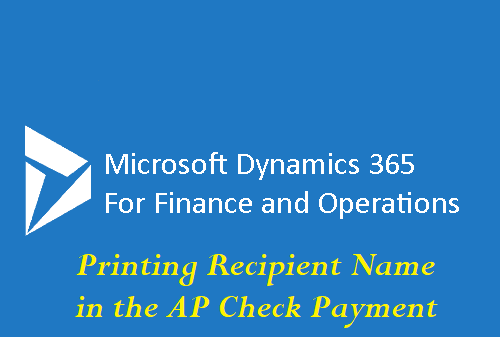There are instances where the recipient’s name needs to get printed on the generated AP check payment. This blog explains how to do this with a small amount of setup in check print in D365 against the field “PAY TO THE ORDER OF”.
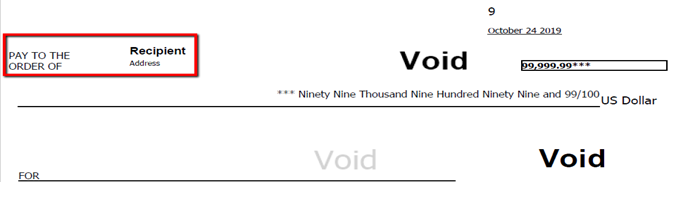
It will not print the vendor name for whom the payment journal is made. It will pull these details from the field “Name or description” along with the address which is filled in the “Address” segment of Vendor master as shown in the below screenshot.
Navigation: Accounts Payable –> Common –> All vendors
From the “All vendors” list page, open one vendor and expand the address segment.
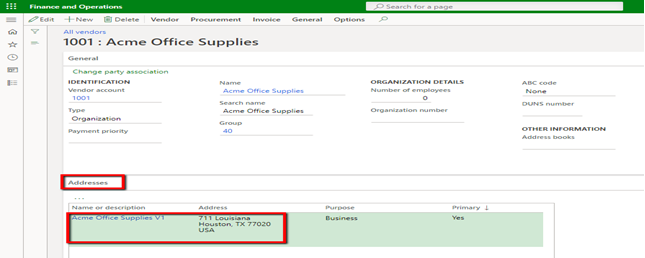
If the address section is left empty in vendor master, then the Recipient name is taken from the vendor name which is given in the “Name” field in the “General” tab as shown in the following screenshot.
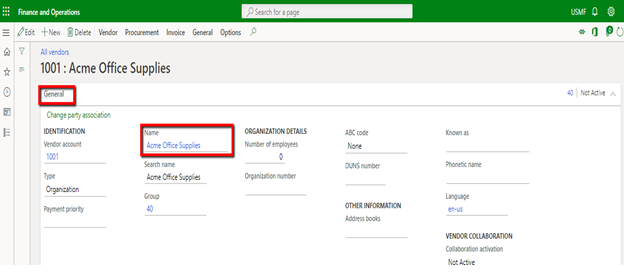
Hope this give a clear understanding on how the Recipient Name is getting printed in the standard check print in Microsoft Dynamics 365 F&O.