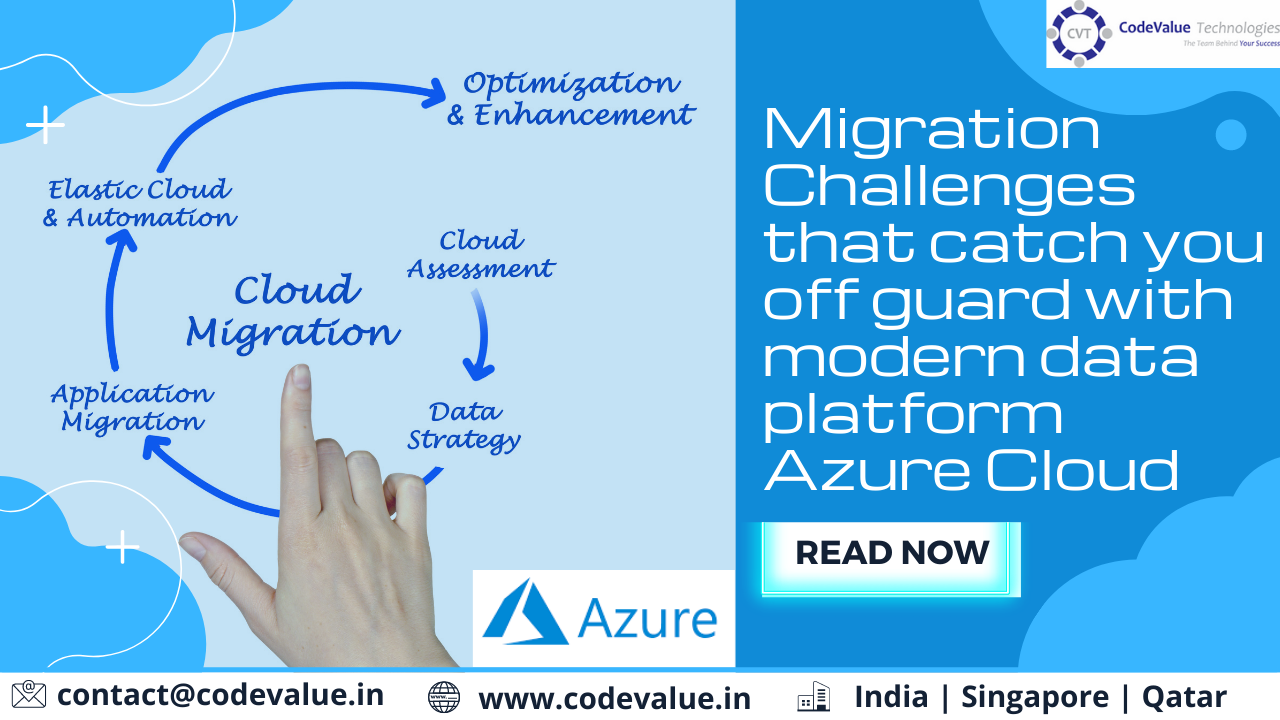Moving to a cloud-based modern data platform like Azure can help organizations address these critical issues by providing the benefits of improved scalability and reduced costs. Legacy data warehouses are choking under the weight of new unstructured and fast data sources, and enterprises are struggling to address challenges like secure data access, reliable backup storage, scalability, and increasing ownership costs.
However, the journey to modernization is not easy—the process of transformation to Azure can be time-consuming and error-prone. Here are the top five challenges that organizations face when migrating their ETL & EDW workloads to Azure, and ways to address them:-
1. Assessing application compatibility
Compatibility issues after going into production can lead to severe service disruptions. Therefore, apart from ensuring compatible databases on Azure, it is essential to ensure application compatibility before migrating workloads to Azure. Testing the applications on cloud and considering proof of concept before migrating the entire workloads to the cloud are effective ways of checking application compatibility.
2.Identifying the transformation candidates
One of the critical problems that organizations face is understanding the differences between cloud-hosted applications and traditional on-premise deployments. While many concepts are unique to the cloud, enterprises need to understand the unique characteristics of Azure as a cloud platform, and then decide which workloads to move to Azure, and which workloads to retain on-premise. To decide the transformation candidates, generating an automated system generated recommendation for candidate workloads such as expensive workloads, resource-intensive workloads, poor-performing workloads, and rarely used data can help.
3.Managing existing dependencies
Existing applications do not run in isolation. Therefore, before migrating workloads to the cloud, it is crucial to have a detailed understanding of all the application dependencies. Having details of shadow applications, and how often and when each application communicates with other applications and servers can help to minimize interruptions during migration. It is also essential to understand and determine the right processes, capacity planning strategy, and service level agreements before deploying applications in the cloud.
4.Addressing security concerns
Security is one of the major concerns of CIOs when considering moving workloads to the cloud. Deploying security policies across hybrid infrastructures is challenging and needs a centralized security console to implement policies across all endpoints and workloads. To avoid data breaches, enterprises should consider an automated solution that seamlessly integrates with both on-premise and cloud workloads without creating manageability issues or affecting performance.
5. Planning disaster recovery
Unknown issues might crop up during migration. Therefore, it is recommended for enterprises to have a robust back-up and recovery plan in case of an application error during migration. Although catastrophic data loss is unlikely in Azure migration, preparing for data loss in advance, in case, it happens, and having a backup solution is essential to ensure minimal damage.