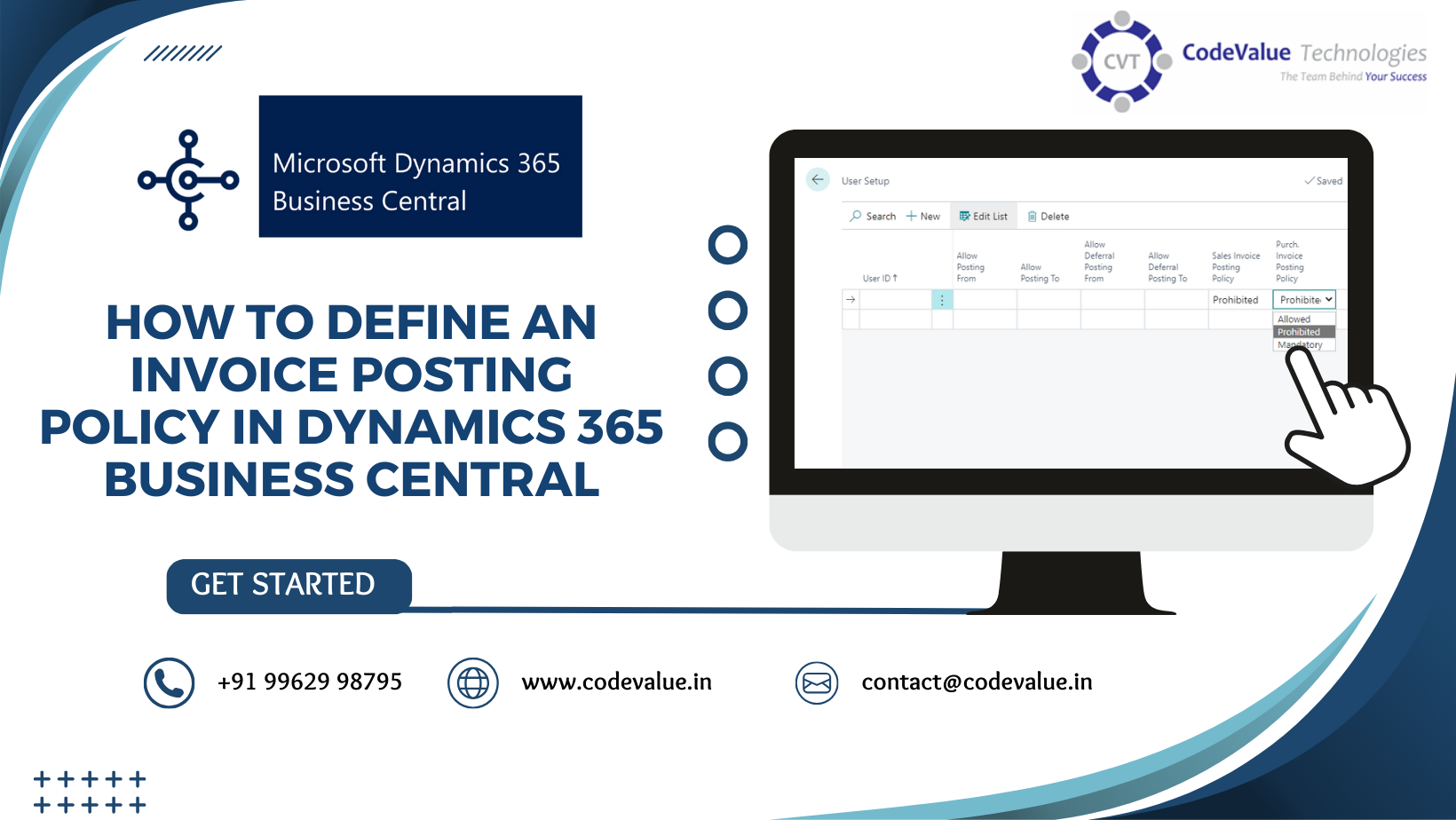In today’s fast-paced business world, efficient financial management is crucial for the success of any organization. Dynamics 365 Business Central, a comprehensive enterprise resource planning (ERP) solution, offers a powerful toolset to streamline financial processes, including invoicing. One key feature of Business Central is the ability to define and customize invoice posting policies. In this blog post, we’ll show you through the process of setting up an invoice posting policy to suit your company’s unique needs.
Why Define an Invoice Posting Policy?
Invoice posting policies in Dynamics 365 Business Central allow you to establish rules for how invoices are posted in the system. These policies help ensure consistency, accuracy, and compliance with your organization’s financial procedures. By defining specific posting rules, you can reduce errors, minimize manual intervention, and improve overall financial control.
Here Step-by-Step Guide to Define an Invoice Posting Policy
Module > User > Setup
In user setup page, in the Sales Invoice Posting Policy and Purchase Invoice Posting Policy fields, we have the options Allowed, Prohibited and Mandatory.
- Allowed: Keep the current behavior, where a user can choose the posting option, such as Ship, Invoice, and Ship and Invoice.
- Prohibited: Prevent the user from posting invoices. Business Central will show a confirmation dialog that provides only the Ship or Receive options.
- Mandatory: Allow the user to post invoices together with receipts or shipments. Business Central will show a confirmation dialog with the Ship and Invoice or Receive and Invoice options.
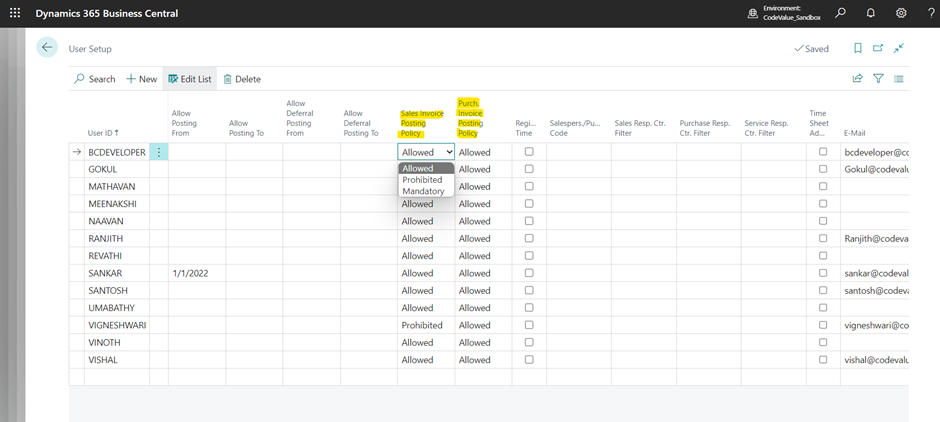
The functionality will be working as below mentioned in Purchase and Sales transactions while we enable the options for specific users.
| Document | Option 1: Allow | Option 2: Prohibited | Option 3: Mandatory |
| Sales Order | – Ship | Do you want to post the shipment? | Do you want to post the shipment and invoice? |
| – Invoice | |||
| – Ship and Invoice | |||
| Sales Return Order | – Receive | Do you want to post the receipt? | Do you want to post the receipt and invoice? |
| – Invoice | |||
| – Receive and Invoice | |||
| Inventory Pick | – Ship | Do you want to post the shipment? | Do you want to post the shipment and invoice? |
| – Ship and Invoice | |||
| Purchase Order | – Receive | Do you want to post the receipt? | Do you want to post the receipt and invoice? |
| – Invoice | |||
| – Receive and Invoice | |||
| Purchase Return Order | – Ship | Do you want to post the shipment? | Do you want to post the shipment and invoice? |
| – Invoice | |||
| – Ship and Invoice | |||
| Inventory Put-away | – Receive | Do you want to post the receipt? | Do you want to post the receipt and invoice? |
| – Receive and Invoice | |||
| Warehouse Shipment | – Ship | Do you want to post the shipment? | Do you want to post the shipment and invoice? |
| – Ship and Invoice |
In the scenario described below, you have the option to enable the prohibited setting for the Sales Policy on a specific user ID.
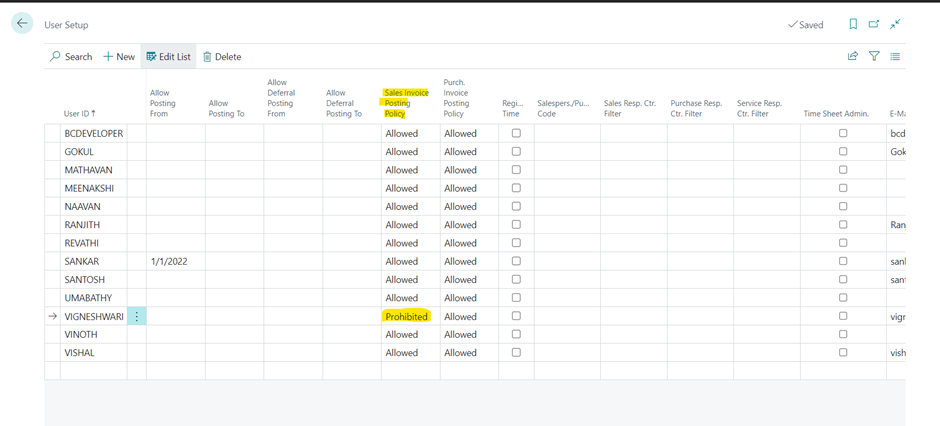
When the specific user trying to post the Sales related transaction, it pop up the message “Do you want to post the shipment?”. If we click on Yes Shipment alone get posted.
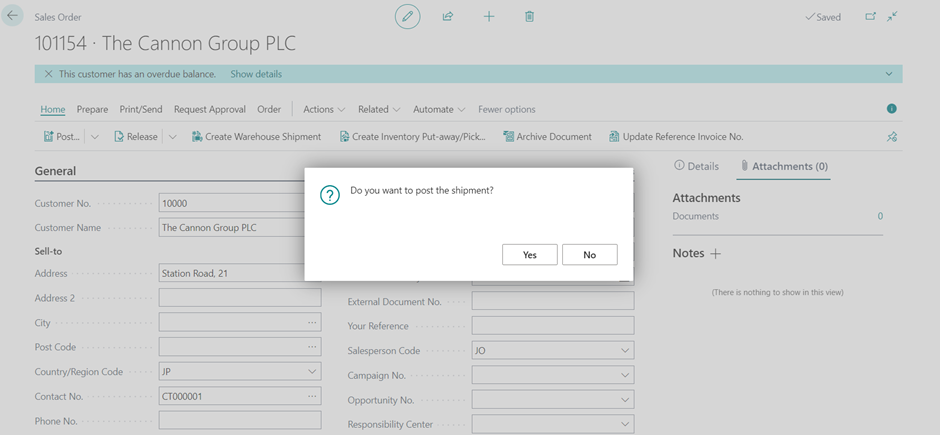
Conclusion
At CodeValue Technologies Pvt.Ltd, we understand that effective financial management is the cornerstone of success in today’s business world. Dynamics 365 Business Central offers an unparalleled platform to redefine and streamline your invoice posting policies, ensuring precision, consistency, and compliance throughout your financial operations. By embracing these powerful customization capabilities, you can propel your company to new heights of financial efficiency and control. Take charge of your financial future with Dynamics 365 Business Central and CodeValue Technologies Pvt.Ltd. Your financial success story starts here, with a solution designed to empower your business.