The security recommendations for Microsoft 365 in this solution make it much harder for hackers to gain access to your environment. The trade-off is that your users will need to be aware of how to work within this more secure environment. We understand a little extra patience is required, but it’s worth it to keep your organization protected.
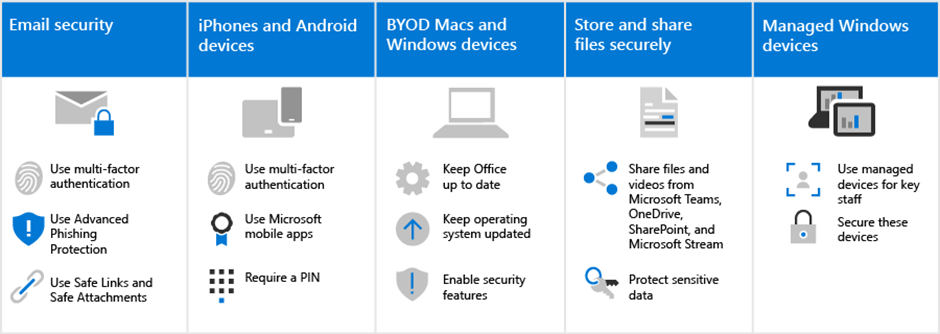
Use secure email practices
All users should be aware of and use these email practices to help keep their email secure:
- Set up email to use multi-factor authentication with the authenticator app.
- Verify legitimate emails and look for safety tips from Advanced Phishing in Defender for Office 365 Protection.
- Open only safe links and attachments, as verified by Safe Links and Safe Attachments.
Learn more about multi-factor authentication and phishing and other attacks.
Download an infographic with tips for you and the members of your team.
Set up iPhones and Android devices
All users you add to your environment will need to take a few minutes to setup iPhones and Android devices to work securely:
- Set up devices to use multi-factor authentication with the authenticator app.
- Use Microsoft mobile apps, including Outlook Mobile, Word, OneDrive, and other Microsoft apps from the app store. The native mail apps that are included on iPhones and Android devices aren’t supported.
- Require a PIN for users to unlock their device.
After setting these up, your users will be prompted to use the authenticator app when accessing your organization data on these devices, including mail.
Keep BYOD Macs and Windows 10 PCs fresh
It’s also important that users keep their primary work device up to date:
- Install the latest versions of Office desktop apps and keep these fresh with updates, when prompted.
- Stay on top of operating system updates, such as Windows updates.
For unmanaged Windows 10 and Mac devices, users have the responsibility to ensure that basic security features are enabled.
Enable basic security capabilities on BYOD Windows 10 and Mac devices
| KEEP BYOD MACS AND WINDOWS 10 PCS FRESH | |
| Windows 10 | Mac |
| Turn on BitLocker device protection Ensure Windows Defender remains on Turn on Windows Firewall | Use FileVault to encrypt the Mac disk Use a reliable antivirus software Turn on firewall protection |
To learn more about these recommendations, see Protect your account and devices from hackers and malware
Collaborate using Microsoft Teams, OneDrive, SharePoint Online, and other tools
Your users might be tempted to share and store your organization files in places other than Microsoft 365. Microsoft 365 makes it as easy as possible to collaborate and share securely. You can share files and videos directly from Microsoft Teams, OneDrive, Stream, and even from within a file. Sharing from within these tools helps keep your data from leaking. You can add additional protection to sensitive data to prevent sharing outside your organization.
Set up managed Windows 10 devices
We recommend that your most important staff members use freshly acquired Windows 10 devices that you manage. We’ll show you how to manage and secure these devices. This ensures that staff members who are the highest value target to hackers receive the most protection.
Learn More:
CVT’s technology solutions enable effective solutions and speedy digital transformation by utilizing cutting-edge information technologies to Microsoft 365 as well as our in-depth knowledge of markets and technological innovation. As a result, we have become an invaluable business partner.
For expert advice on Microsoft 365 contact us at contact@codevalue.in and follow us @codevaluetechnologies.

