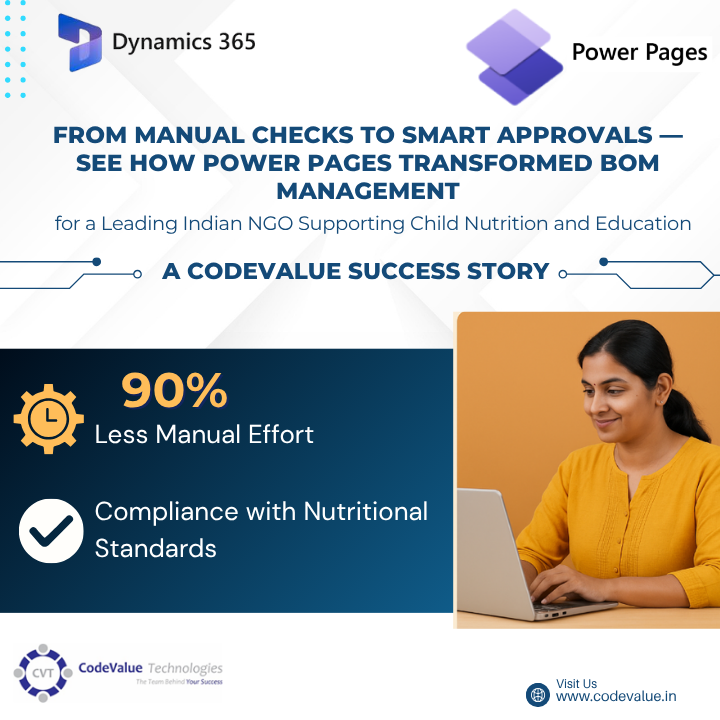Client: A Leading NGO in India Supporting Food & Education of Children
Delivered By: CodeValue
Technology Stack: Microsoft Dynamics 365 F&O, Power Pages
Meet Our Client:
A leading NGO working to support children’s food and education programs needed a structured approval workflow for their Bill of Materials (BOM) process. Each BOM corresponds to a menu item or recipe prepared for children, consisting of nutritional food combinations.
The NGO maintains strict nutritional standards, especially around protein and energy values, to ensure the meals meet dietary requirements. Previously, these values were calculated manually, making the process tedious and error prone.
Business Requirement:
- Enable a BOM approval mechanism to ensure compliance with nutritional benchmarks.
- Automate energy and protein calculations per menu.
- Ensure menu validation only if the combined protein value meets or exceeds a minimum threshold (e.g., 20g).
- Integrate seamlessly with Dynamics 365 F&O to maintain data integrity.
Solution Overview:
To streamline this workflow, we, the CodeValue team, developed a custom solution using Power Pages, integrated with Dynamics 365 F&O.
Key Features:
- BOM listing for menu items: Menu and associated raw materials (BOM) are fetched from F&O into Power Pages.
- Automated nutritional computation: Protein and energy values for each menu are dynamically calculated.
- Visual validation: Fields turn green when the nutritional values fall within the approved range, simplifying review.
- Approver workflow: Designated users can review and approve/reject BOMs directly through the Power Pages interface.
- Backend integration: All master data and BOMs are maintained in Dynamics 365 F&O, with Power Pages acting as a frontend for approval.
Impact & Outcome:
- Reduced manual effort and faster BOM validation.
- Improved nutritional compliance, ensuring children receive well-balanced meals.
- Simplified approval process with user-friendly interfaces.
- The solution has been delivered and is currently in the testing phase with the NGO’s internal team.
Conclusion:
By leveraging Power Pages and seamlessly integrating with Dynamics 365 F&O, CodeValue helped the NGO transform a complex, manual task into an efficient, automated approval process. This solution not only ensures nutritional standards are met but also empowers the organization to scale its impact—delivering healthier meals to children, faster and with greater accuracy.